Access your remote desktop from any device, anywhere.
Remote access to desktop and mobile devices with ease, tailored for individual use.
Secure all-in-one solution for remote work and support needs of enterprises and teams.
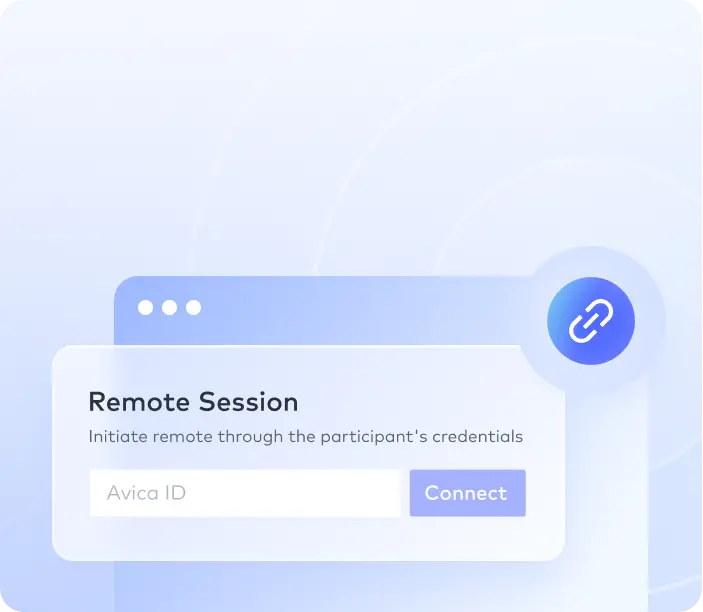

Today's digital age has made it necessary, more often than not, to be able to access our computers from anywhere in the world. This function is provided by Remote Desktop Protocol (RDP), which enables users to connect to their computers remotely. RDP security is necessary despite this convenience—the potential for cyber threats increases along with the demand for remote access. We'll explore the RDP vulnerabilities in this article and some tips for securing your remote desktop connection.
Microsoft created the exclusive protocol known as RDP or Remote Desktop Protocol. It enables users to establish a network connection with another computer. RDP has a lot of great uses, but it also has some weaknesses.
First, your remote desktop security can be attained by knowing these potential threats. In the following sections, we'll look at the best ways to protect RDP and present a safe substitute for remote desktop access.
One of the most essential RDP security steps is not connecting to the internet. A direct connection may open security gaps, which hackers always seek. Automated tools can identify open RDP ports, which attackers can use to cause havoc. They can steal data, launch man-in-the-middle attacks, and infect computers with ransomware. Strong and unique passwords are essential for defending against such threats. Multi-factor authentication can also significantly reduce cyberattack risk.
Network Level Authentication (NLA) is a pre-requisite for remote desktop sessions. This means you must authenticate before RDPing to a server. Due to double authentication, only authorized users can access the remote desktop. Fortunately, most recent Windows operating systems, including Windows 10, enable NLA by default, adding RDP protocol security.

Another effective remote desktop security measure is limiting login attempts. By doing this, you can deter brute-force password guessers. When a user fails too many login attempts, their account is temporarily locked. This warns users to use strong passwords and prevents attackers.
Data encryption is necessary and recommended. Encrypting your RDP protects your device data. A hacker could not read the encrypted data even if they accessed one of your remote devices.
Every hacker knows Remote Desktop listens on TCP 3389. By switching ports, you can hide your Remote Desktop. Though simple, this step can protect your network from common threats. A professional should do this task for those unfamiliar with the Windows registry. Constantly update firewall rules after port changes.

In the ever-changing world of cyber threats, staying current is essential. Make sure your servers and clients have the latest software. Microsoft frequently releases automated updates with security fixes for newly discovered vulnerabilities. Updating software improves performance and security.
Saving login information in RDP files may seem convenient for faster access, but it risks your system. Manually entering remote system login information is safer every time. The extra security it provides is worth the minor inconvenience.
Your password is your first defense against unauthorized access. Strong passwords are needed for email, social media, and Remote Desktop Connection. Use long, complex passwords with uppercase, lowercase, numbers, and symbols. Instead of guessable information, use random combinations or passphrases.

MFA is now the best security method. Even if attackers get your password, they'll need more than a username and password to access your account with MFA. Text, email, biometric verification, or a phone call can be used. Implementing MFA for RDP connections can significantly reduce unauthorized access.

Today's mobile work environment makes remote access security difficult. This can be solved with MDM or mobile device management. You can monitor and manage devices anywhere with MDM solutions. This means you can manage tablets and phones, push updates, and secure them like stationary systems.
A complete solution, IAM centralizes digital identities, access rights, and privileges. IAM ensures users have the proper resource access. IAM provides comprehensive RDP security through role-based access, access policies, and group configurations.
It's crucial to look into alternatives providing better security features to secure remote desktop connections. Avica, a remote desktop program that stands out in the crowded market of remote desktop protocol security, is one such promising solution.

Avica is not just another remote desktop program; it is made with RDP security and functionality in mind. AES-256 end-to-end encryption is a service Avica offers for those worried about terminal services security. This guarantees your encrypted remote desktop and hidden from prying eyes while being transmitted or received. Avica ensures that your encrypted, remote desktop experience is secure and effective in a world where RDP-encrypted connections are increasingly common.
Avica guarantees users the best visual experience, comparable to a 4K quality resolution, by supporting a 4:4:4 color mode. This is especially important for professionals who need high-definition images for their work. It guarantees also low latency, frequently outperforming many other products on the market, in contrast to traditional RDP secure connections that may be vulnerable to breaches. This indicates that in addition to receiving a seamless experience, you also gain from a connection that is less likely to be hacked or interrupted.
Additionally, Avica is made to use a few system resources. Your system will function effectively because only a small amount of memory is used by the remote device and the local device.
Feel free to easily download Avica software by clicking the button below. If you require additional information about Avica product downloads, please visit the dedicated Avica download page. Rest assured, Avica guarantees safety and ensures that all products acquired from their official website or app store are free from viruses. You can confidently download Avica from these trusted sources.
Remote desktop connections must be secure as remote work and access become more common. RDP has many benefits, but knowing and protecting its weaknesses is essential. Following best practices and using secure alternatives like Avica lets users enjoy remote access without compromising security.
Whether you're an individual trying to secure RDP connections or an organization trying to connect your remote desktop, security should always come first online. A secure remote desktop connection gives you peace of mind and data protection.