Access your remote desktop from any device, anywhere.
Remote access to desktop and mobile devices with ease, tailored for individual use.
Secure all-in-one solution for remote work and support needs of enterprises and teams.
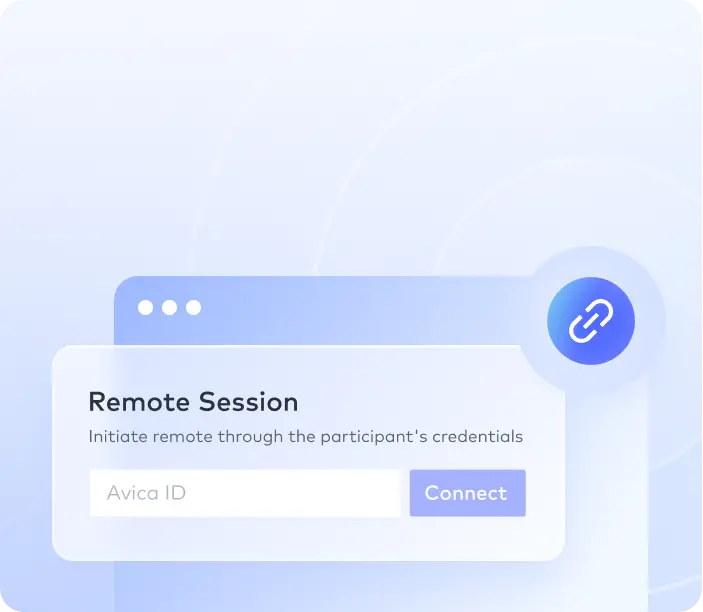

 Emily Stewart • Oct 20, 2023
Emily Stewart • Oct 20, 2023The 21st century has been revolutionary, considering the advancement in technology. The IT sector has rapidly developed and plays a key role in our lives. In the past, when you were required to access some important file from your work PC, the only way was to travel there physically. Saying that it has now become easier with the help of unattended access to remote devices.
This has made it easier for users to control the devices remotely and perform the required tasks without needing someone to be physically there. With that, let's start discussing what unattended remote access is, its advantages, risks, and two of the best unattended access solutions in this detailed guide.
To make it simple for you, unattended access is a technique used to control and access a PC remotely. This helps you to control the PC as per requirements and without the need for the end user to be physically present. It is considered the most secure way to manage documents without any interruption. However, to make this process successful, all you need is a lightweight and the best unattended remote access software.
You will need to set up the required software on both the host and the targeted device to control the device remotely. This technique of remote controlling devices proves very beneficial from an IT support perspective. They can easily access the PC, resolve technical issues, and troubleshoot the device. Also, as a business, you can boost productivity using this method for easy collaboration.

Above, we have discussed how helpful unattended remote access is. Also, we have shed light on its capability to make things easier for users when controlling devices remotely. Continuing this, there are also some risks involved with these methods. Below, we will discuss some advantages and risks to help you get an understanding regarding unattended access:
By now, we have a detailed idea about unattended access and its benefits, along with some risks. This method proves helpful for many industries and helps them with productivity and greater efficiency. Below, we have discussed five top-rated industries that use this method at a high pace:
If you want to use unattended remote access software free for different computers, there is no need to stress out because below we have mentioned the two best solutions. You can quickly establish unattended access between two or more remote devices for multiple use cases using these solutions.
Avica Remote Desktop software is well known globally due to its low latency and high-end security features. It provides users with AES-256 encryption to help them establish secure connections between remote devices to share their critical data without any complication. Besides this, it enables users to enhance screen resolution to Ultra HD to enjoy graphics at the best quality.
In addition, it also has a built-in chat feature that allows users to communicate with each other during remote sessions. This feature helps a lot to enhance the workflow of different corporations and resolve their employees' queries in real time. Moreover, with the help of its group monitoring feature, multiple remote devices can be displayed on the primary screen to keep an eye on the activities and keep proper track of them.
Feel free to easily download Avica software by clicking the button below. If you require additional information about Avica product downloads, please visit the dedicated Avica download page. Rest assured, Avica guarantees safety and ensures that all products acquired from their official website or app store are free from viruses. You can confidently download Avica from these trusted sources.
In case you want to access a PC with unattended remote access software, these steps can assist you a lot in enabling this feature on Avica and using it as per your preferences:
Initiate the process by installing and launching the latest version of Avica on your system. Following this, login to your account with credentials like “Email” and “Password.” After that, click the “Sign In” button to log in to the Avica account successfully. Also, you can enable the “Remember Me” option to save the details for future login.

Continuing this, access the “Settings” icon from the left side panel of the tool. After this, hit the “Security” option on the right side to explore all the security settings. Now, you will need to tick the “Enable both temporary and fixed password for remote connection” option under the “Remote Access Authentication.” Once enabled, set your “Password,” then “Confirm Password,” and hit the “Confirm” button. And then tick the “Prevent system from sleeping” option under “Security Protection”.

Moving ahead, tap on the "General" tab and toggle the "Startup on Boot" option to enable it. This will allow your PC to launch Avica whenever the system turns on. Further, you need also to adjust the "Power option" under the "Unattended access".

Following this, head towards your system “Settings” and choose the "Power & Sleep" option from the left side panel. Ensure that your system is set to “Never” under the “Sleep” section for both battery power and when plugged in.

Note: Unattended access is a straightforward process when a user logs into the same account on two separate devices, and the controlled device is powered on and not in sleep mode. Similarly, if a user wishes to remotely control a device under a different account, and the target device is powered on and not in sleep mode, unattended remote access can be initiated by entering the Avica ID and Password.
AnyDesk is a smart remote access software that enables users to establish unattended remote access with multiple devices remotely. It is a well-known software due to its unique features that assist users in sharing desktops with each other smoothly. Further, it provides an address book to help you organize the contacts with notable names or tags.
You can also integrate AnyDesk into existing software by using its “Rest-API” as per your requirements. Also, set the custom color and required screen frame for an alternative screen background. Moreover, you can also choose to use this software with 25+ languages to suit your needs.
Now that we understand what AnyDesk is and what unique features it has, let us understand how you can remotely access computers with the help of its unattended access feature:
Step 1: First, download the AnyDesk tool on your computer and double-click to launch it. Next, from its main interface, hit the "Main Menu" icon in the upper right corner. Afterward, click "Settings" from the dropdown menu to enable unattended access.

Step 2: Hit the “Permissions” option under the "Security" from the left toolbar. There, select "Unattended Access" under the "Permission Profiles" section to continue. Afterward, press the “Set password” button, set the required "Password" and "Confirm Password," and hit the "Apply" button. This will now enable unattended access remotely. Further, you can directly connect to devices using remote addresses and passwords.

In the end, we can conclude that unattended remote access is an interesting method to control devices without the need for an end user. Using this, businesses and individuals can make their work more effective and efficient in real-time. With this, users can quickly transfer data and manage documents without requiring any authorization.
However, to use the unattended access, Avica is the most preferred choice as the top-grade remote access software. This is because, with the help of this tool, users can enjoy high-quality remote displays and control devices without any lag. Plus, record the screens for any security or streaming purposes using Avica.





