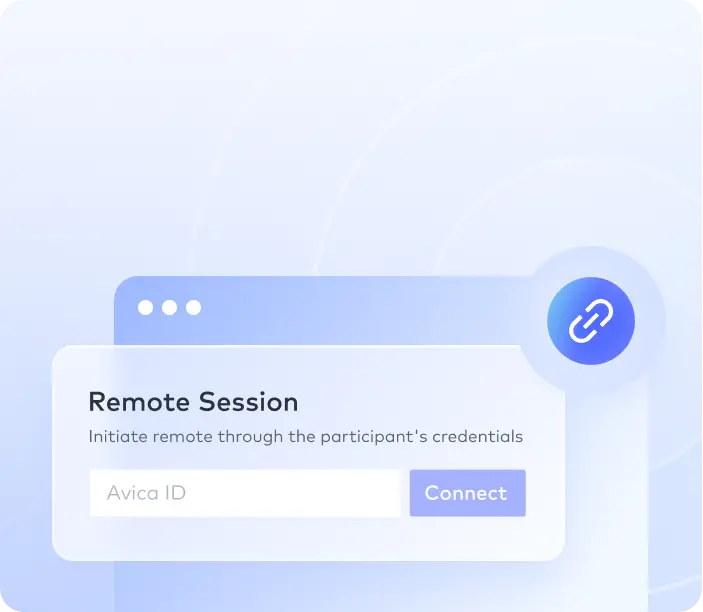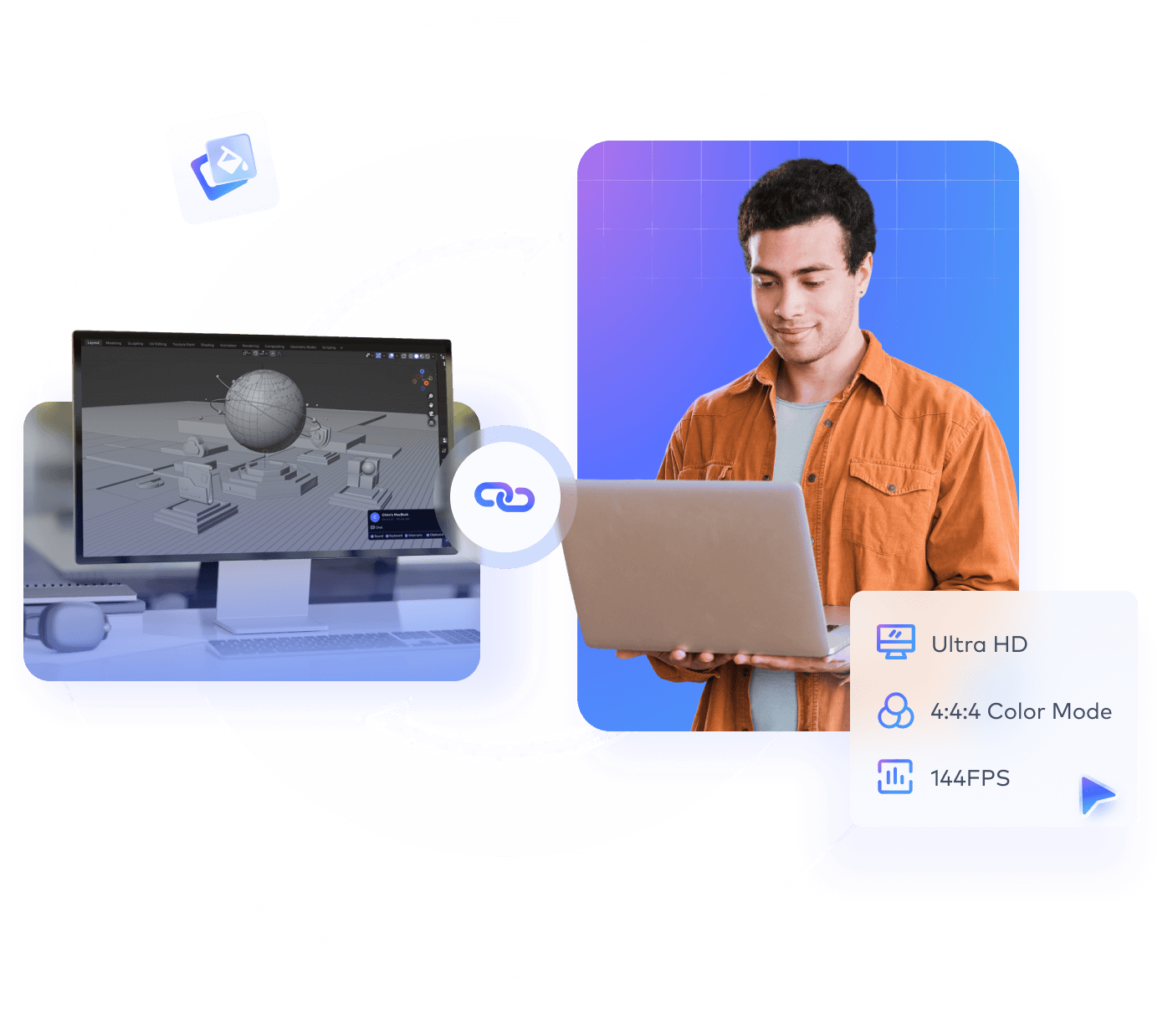Remote Work
Built-in Tools for Empowering Efficiency
- Easily transfer files across platforms, without limitations on quantity, format or size.
- Utilize Privacy Mode to mute and black out remote device's screen, preventing prying eyes.
- Supports multiple monitors for remote access, improving work efficiency.
Remote Gaming
Access Your Favorite Games Anytime, Anywhere
- Enjoy gaming with a performance of up to 144FPS.
- Control adjustable 3D perspectives for the immersive, on-site gaming experience.
- Customized mobile keyboards enable PC gaming on your phone.
Mobile Device Support
Mobile Remote Control is Now Easy, Precise, and Secure
- Access a desktop from your Android/iOS devices or vice versa.
- Features mouse pointer mode for accurate clicks.
- Stable remote connections make it easy to work on your phone.
Remote Design
Ultimate Image Quality Empowers Your Creativity
- Compatible with common design software on the market.
- 4:4:4 color mode reproduces images with accurate and realistic colors.
- Works seamlessly with external digital tablets, sensitively responding to pressure.